Sentiment Analysis ¶
This action will let you perform sentiment analysis of a content. The result will be based on the analysis score, analysis magnitude, and analysis language.
Fields ¶
- Name - By default, it is prefilled by the name of the action. You can change it based on your preferred action name.
- Content - The message to be analyzed.
- Language - The language of the content.
Demonstration on how to use it in a flow ¶
- Drag and drop the Sentiment Analysis action into the flow.
- Click the gear icon to open its settings.
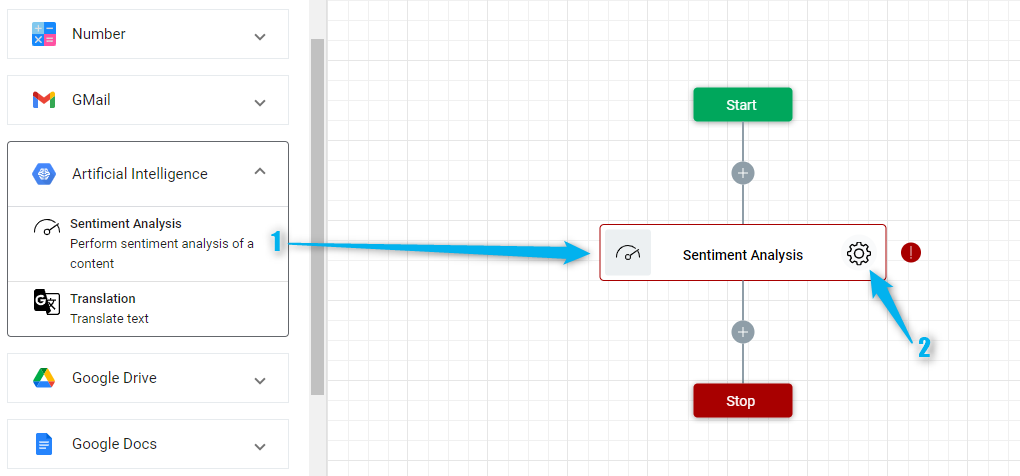
- Enter the message or the content to be analyzed.
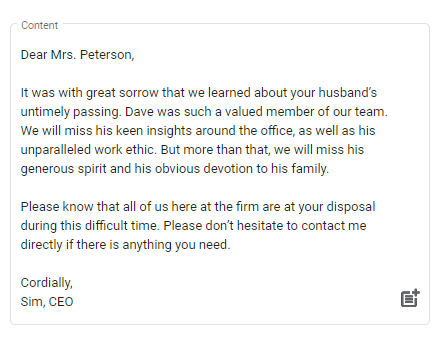
- Select the language of the message on the Content field. You can also select "Auto Detect" and the system will automatically analyze what is the language of the message.
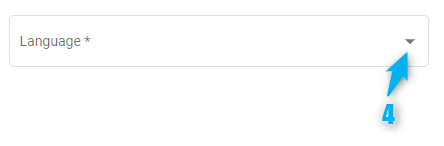
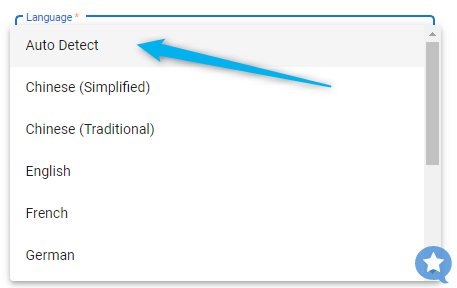

Result ¶
Upon executing this flow, the sentiment of the message on the content field will be analyzed.

Sentiment Analysis
Greater than 1 = Positive Feeling
Less than 1 = Negative Feeling
Sentiment Analysis Magnitude
Greater than 1 = Weak Feelings
Less than 1 = Strong Feelings