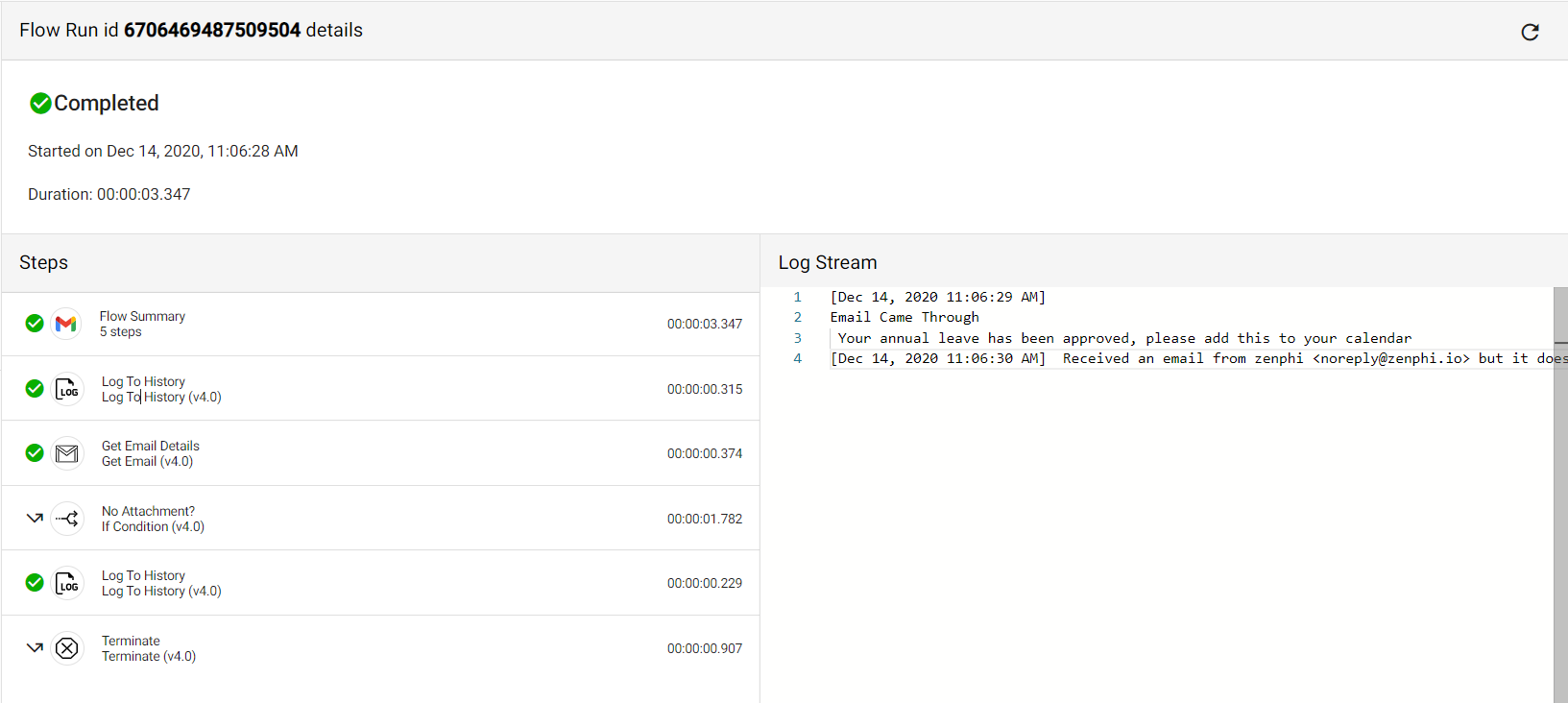Log To History ¶
This action will allow you to log a step or action that has been executed during a workflow run, especially if it needs to return a value. Best to incorporate when you are using flow variables and/or condition-based actions in your workflow because it makes it easier to track and debug problems that occur during the workflow run.
Fields ¶
- Name - By default, it is prefilled by the name of the action. You can change it based on your preferred action name.
- Message - the following message containing returned flow variable that you want to log into the flow run history.
Demonstration on how to use it in a flow ¶
- Drag and drop the Log To History action into the flow.
- Click the gear icon to open its settings.
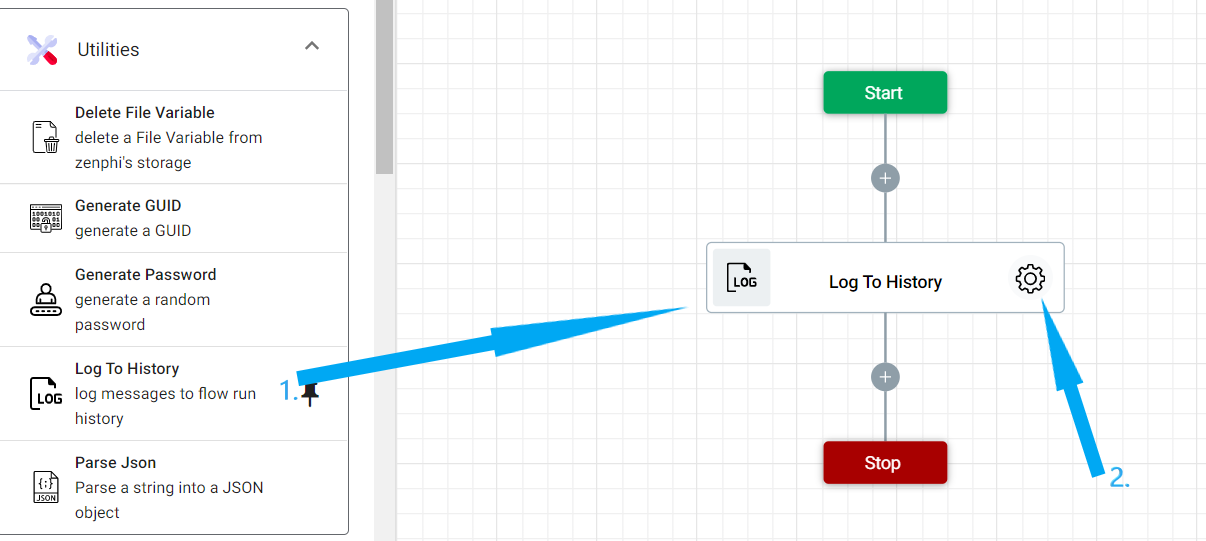
- Write the message and/or select the flow variable to be logged into the flow run history.
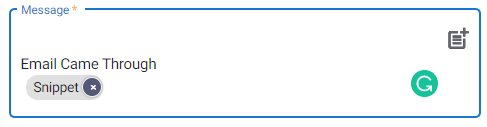
Result ¶
Upon running the workflow, you can head to the Recent Runs section and select ID to check the details that were logged during the workflow run.
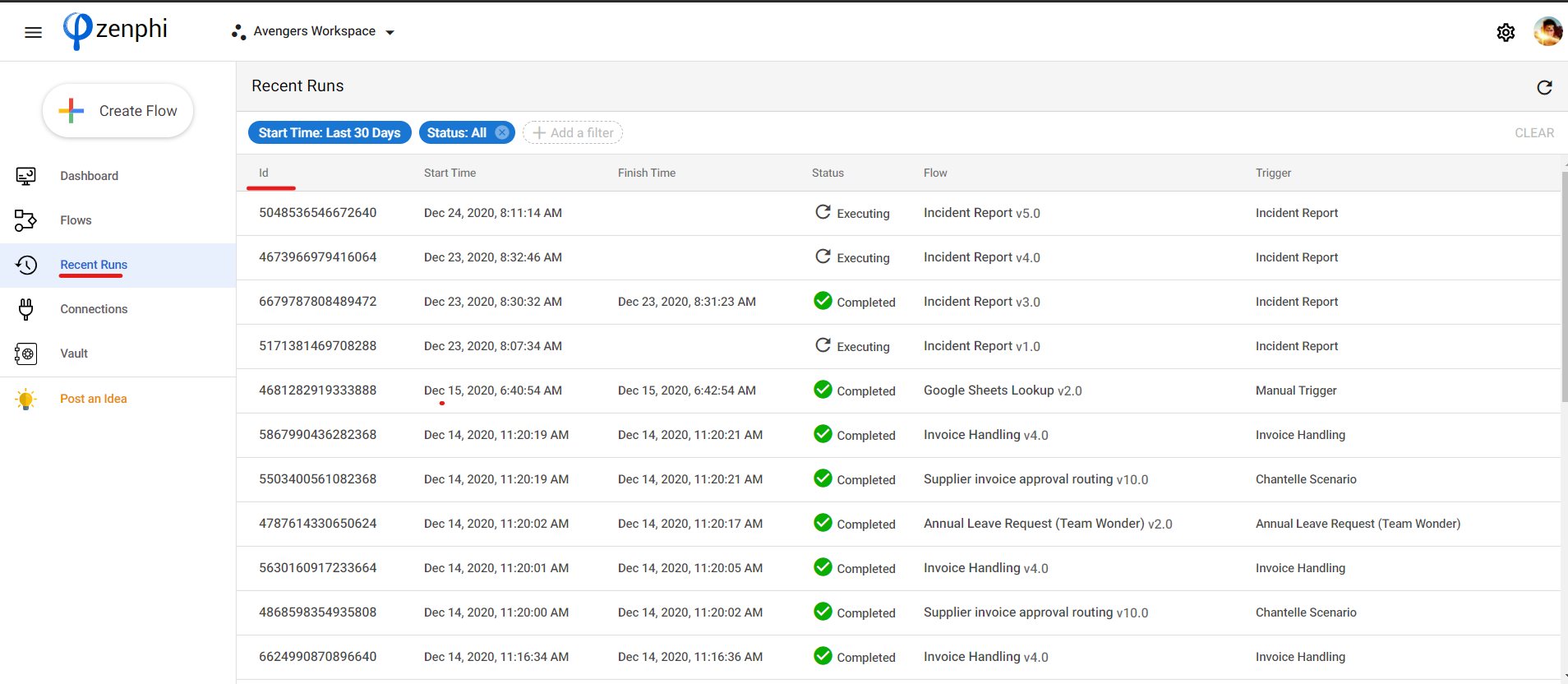 Here you can see the logged information as to why the workflow was premarturely terminated after not meeting the condition that was set.
Here you can see the logged information as to why the workflow was premarturely terminated after not meeting the condition that was set.