Create a connection ¶
Zenphi Application provides an easy process to create a connection for your workflow.
Login to your zenphi Account ¶
- Go to zenphi.com and Sign in with your Google Suite Account. Once you logged in you will be able to see your own zenphi Workspace.
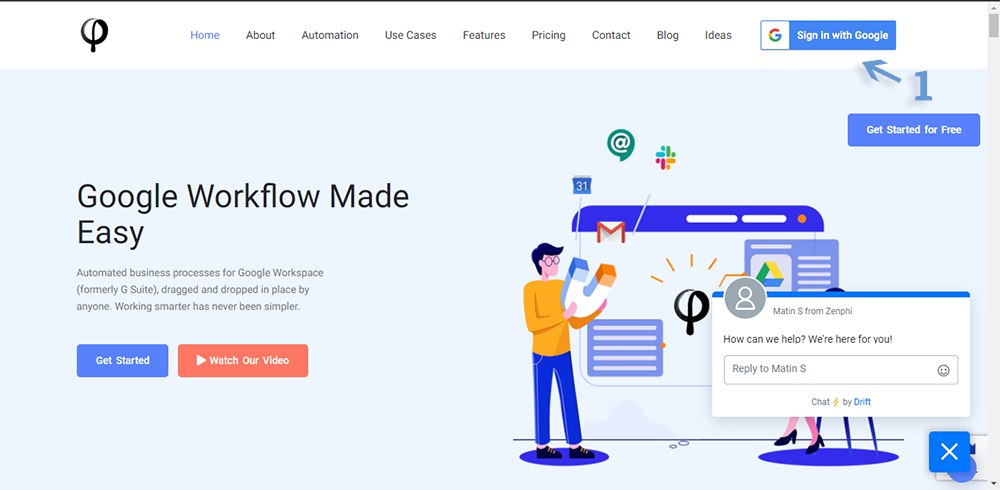
Create a New Connection ¶
- On the left panel of your workspace, click on the Connection Tab.
- Click on the "New" Button.

Choose your New Connection ¶
- Choose from the supported platforms.
- Click connect.
Name Your Connection ¶
- On the Name field, enter the name of your new connection
- Set the privacy.
- Click Authorize