Unpublishing and Republishing a Flow ¶
Updating any of your existing Connections i.e. changing password tends to affect all the flows using the said Connection and result in error. Unpublishing and Republishing a Flow helps realign updated and re-authorized Connection.
Select the Flow ¶
- Go to the Flow listing.
- Find the failing Flow and click Privacy function to open the right-hand panel.
-
From the right hand panel, click on the Unpublish button to unpublish the Flow. Now form the Flow listing click on the Flow name to open the Flow designer.
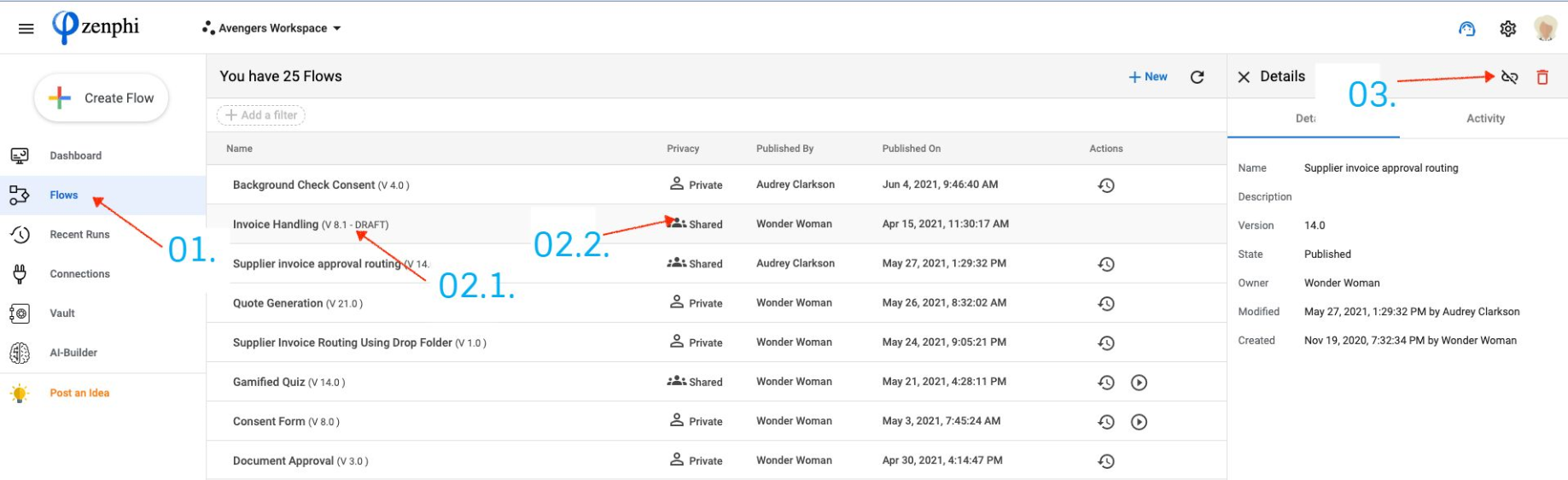
-
From the Navigation bar click on the Publish button to publish your flow.
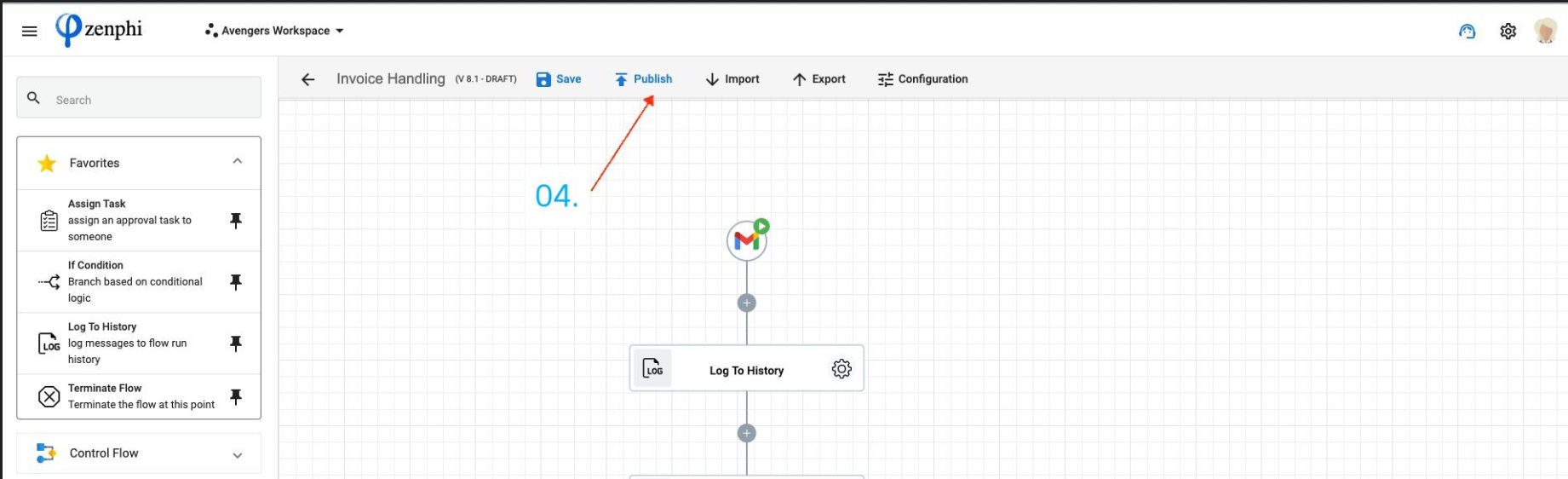
Please note that if the publish button is not enable, click on any actions in the flow to open the configuration pane and the click outside to close it. this should enable the Publish button.