What is a Trigger? ¶
Trigger is the event which starts your process/Flow.
For example, a process may start when someone submits a Form, or when a file gets uploaded into a Google Drive folder, or when an email arrives in an Gmail inbox, or on a specific date and time. Once you tell zenphi about the systems you want to monitor and the events that you’re interested in, we’ll continuously keep an eye on it. We call the event which initiates your process (or Flow in this case) Trigger.
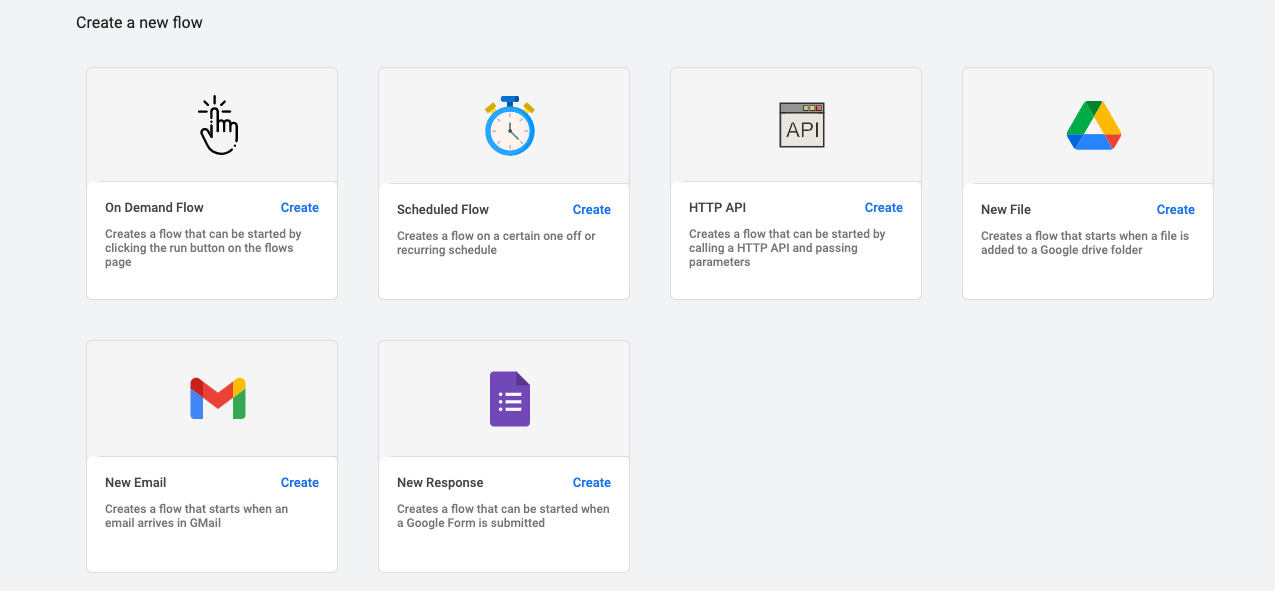
On top of the available out of the box triggers, a zenphi Flow can be started from any system which can send a HTTP call message. Any system which can send a HTTP message, you can start a zenphi Flow.
Each trigger may have some metadata which will translate into Start Parameters of the Flow. For example if your Google Forms captures Name, Title, Company, and Email, you will have those values passed to the Flow as Start Parameters and they will be available to be used in the Flow.
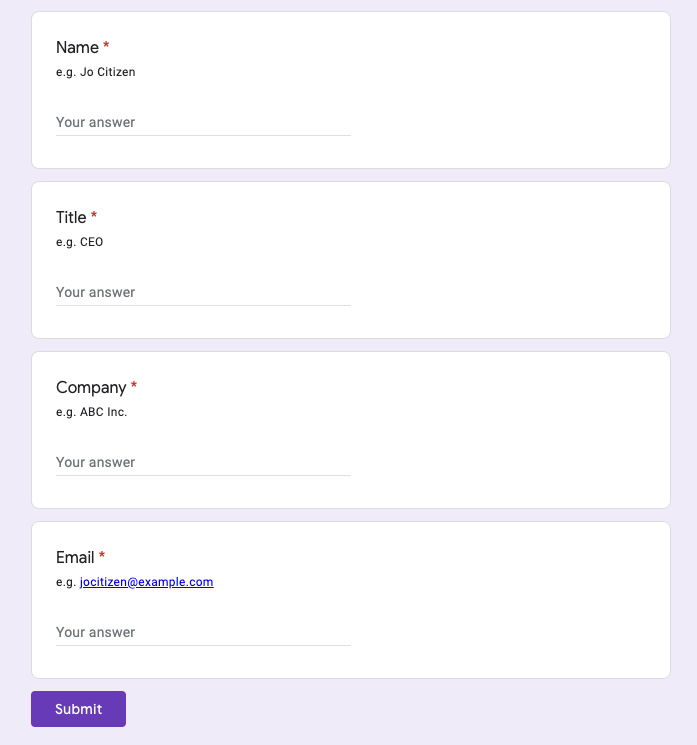
How the start parameters look in zenphi for the above Form
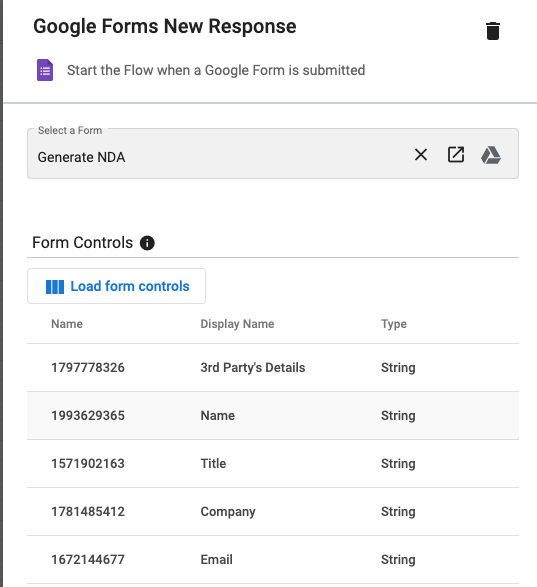
Tip
Please note that Start Parameters are different from each other based on the type of Trigger you chose.
Tip
Timer Trigger and Manual Trigger does not have any Start Parameters.
If you have configured the Flow to use a Manual Trigger, you can start the Flow by clicking on the triangle button next to the Flow in the Flow Listing Page.
