Sign In to My Workspace ¶
There two ways to sign in to a zenphi workspace.
Using zenphi.com ¶
Navigate to zenphi.com, click on the sign in button on the top right of the screen, and Sign in with your Google Workspace Account. Once you logged in you will be able to see your own zenphi Workspace.
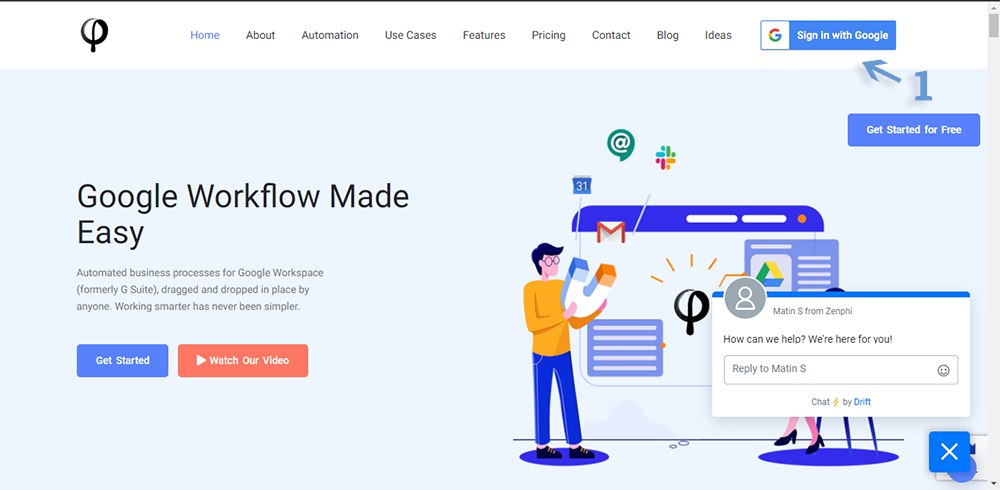
Using your Workspace Url ¶
You can also use your Workspace url to sign in. Your url should be in this format https://{workspace_slug}.zenphi.io ex. https://ufe.zenphi.io
If you don't remember the Workspace slug, you can always use https://my.zenphi.io